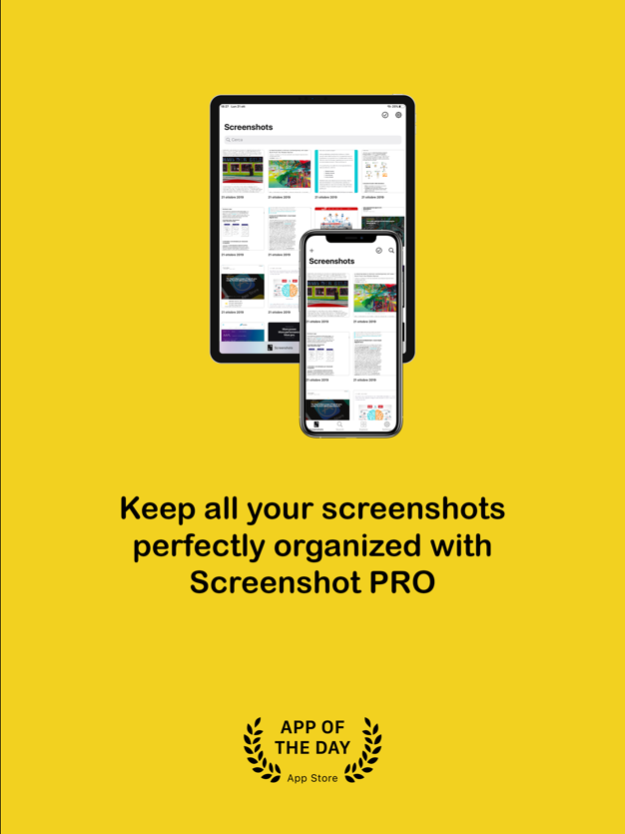Screenshot PRO Screenshots App 3.6.6
Free Version
Publisher Description
THE BEST APP FOR MANAGING YOUR SCREENSHOTS
Do you save many screenshots for work or to avoid forgetting something you saw on your device? Do you have the photo album on your phone full of screens that you can never find quickly?
Screenshot PRO lets you better manage your screenshots:
- Search the text inside your screenshots: thanks to the Artificial Intelligence features, Screenshot PRO analyzes your screenshots and makes all the words that appear on the screen searchable (works only for Latin languages, doesn't work for Chinese, Arabic o Russian Languages)
- Export the text contained in all the screenshots: from today you can easily export the text contained in your screenshots to send it to whomever you want by simply copying it and pasting it on Whatsapp, Mail or any other application (works only for Latin languages)
- Tag any content: divide your screenshots into categories using tags to find them immediately thanks to the "explore" feature or search for them using the "search" function.
- Access your screenshots from every device thanks to iCloud sync (iOS 15 only)
- Save your favorite screenshots to access them in a moment
- Reduce the size of your screenshots to take up less space on your device
- Add notes and links: for each screenshot you can attach a textual note and a link to further increase the information and to be able to search more easily with the "search" function.
- Protect your screenshots: set a code or unlock using Face-ID or Touch-ID to protect your secret screens
- Automatic import: at every startup Screenshot PRO automatically imports all your screenshots to start managing them at best.
- Clean your camera roll: your screenshots are precious but also take up space between your personal photos. With Screenshot PRO, if you wish, your screenshots will be automatically deleted from your camera roll to avoid wasting valuable space.
Other features:
- Light and Dark mode: choose if you like more light or dark application
- iMessage integration: quickly share your screenshots with iMessage
- Multiple selection: delete or share multiple screenshots at once
All contents imported on Screenshot PRO are saved exclusively on your iPhone or iPad and not on Cloud or other servers so no one will ever be able to access your content, not even those who have developed the application.
We created this application because we felt the need for it since we lacked an app that would help us manage all the screenshots we do :)
We hope it is also useful to you and we await your feedback to constantly improve Screenshot PRO. If you have any suggestions or feedback, write to us at feedback@beatcode.it
Privacy Policy: https://www.iubenda.com/privacy-policy/99227405
Terms&Conditions: https://beatcode.it/screenshot_pro/tos.html
Apr 22, 2024
Version 3.6.6
In this update, we fixed minor bugs and made performance improvements.
For any feedback or suggestions to improve the app, write at feedback@beatcode.it
About Screenshot PRO Screenshots App
Screenshot PRO Screenshots App is a free app for iOS published in the System Maintenance list of apps, part of System Utilities.
The company that develops Screenshot PRO Screenshots App is Beatcode Srl. The latest version released by its developer is 3.6.6.
To install Screenshot PRO Screenshots App on your iOS device, just click the green Continue To App button above to start the installation process. The app is listed on our website since 2024-04-22 and was downloaded 2 times. We have already checked if the download link is safe, however for your own protection we recommend that you scan the downloaded app with your antivirus. Your antivirus may detect the Screenshot PRO Screenshots App as malware if the download link is broken.
How to install Screenshot PRO Screenshots App on your iOS device:
- Click on the Continue To App button on our website. This will redirect you to the App Store.
- Once the Screenshot PRO Screenshots App is shown in the iTunes listing of your iOS device, you can start its download and installation. Tap on the GET button to the right of the app to start downloading it.
- If you are not logged-in the iOS appstore app, you'll be prompted for your your Apple ID and/or password.
- After Screenshot PRO Screenshots App is downloaded, you'll see an INSTALL button to the right. Tap on it to start the actual installation of the iOS app.
- Once installation is finished you can tap on the OPEN button to start it. Its icon will also be added to your device home screen.